Pocket Query Maps
So here is a little feature which might not work for long: Displaying PQs on Geocaching Maps. If you want to have a look at your PQ as a map, just klick on the link next to the PQ. If we take the "Melbourne Watercaches" the link would be http://www.geocaching.com/map/beta/default.aspx?pqk=GzsgU6lpmUiDB0eMjjLGCg
And there starts the problem: If you click on that link, you won't see anything because it's the link for the beta maps. You'll only see this map, if you use my log-in.
That isn't really helpful if you want to share this map with a friend and besides the actual cache-type of the caches in the PQ isn't shown either. Bummer. But there is a work-around :o) The old maps are still working!
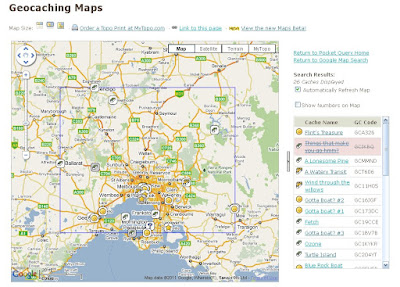
Happy mapping!
And there starts the problem: If you click on that link, you won't see anything because it's the link for the beta maps. You'll only see this map, if you use my log-in.
That isn't really helpful if you want to share this map with a friend and besides the actual cache-type of the caches in the PQ isn't shown either. Bummer. But there is a work-around :o) The old maps are still working!
- Go to your PQ site and copy the URL of the PQ you're after:

- Enter "http://www.geocaching.com/map/default.aspx?guid=" into the address bar of your browser .
- Paste the URL you just copied behind that
- Delete the part "http://www.geocaching.com/pocket/bmquery.aspx?guid=" - effectively you just entered the guid behind the old map link.
- In my case I ended up with http://www.geocaching.com/map/default.aspx?guid=53203b1b-69a9-4899-8307-478c8e32c60a which also works if you don't use my account :)
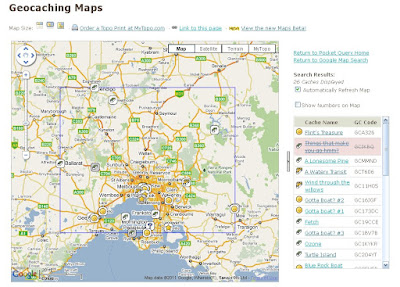
Happy mapping!




Thanks Phillip, that worked well.
ReplyDeleteJust one question though - can you get the URL for your PQ using the right click like that if you are an IE user? I use firefox, so I recognised the menu, but I was wondering if IE users could use the same method. I'm planning on sending a link to this post to an IE using friend.
Yes IE works as well - it is just called "Copy Shortcut"
ReplyDelete